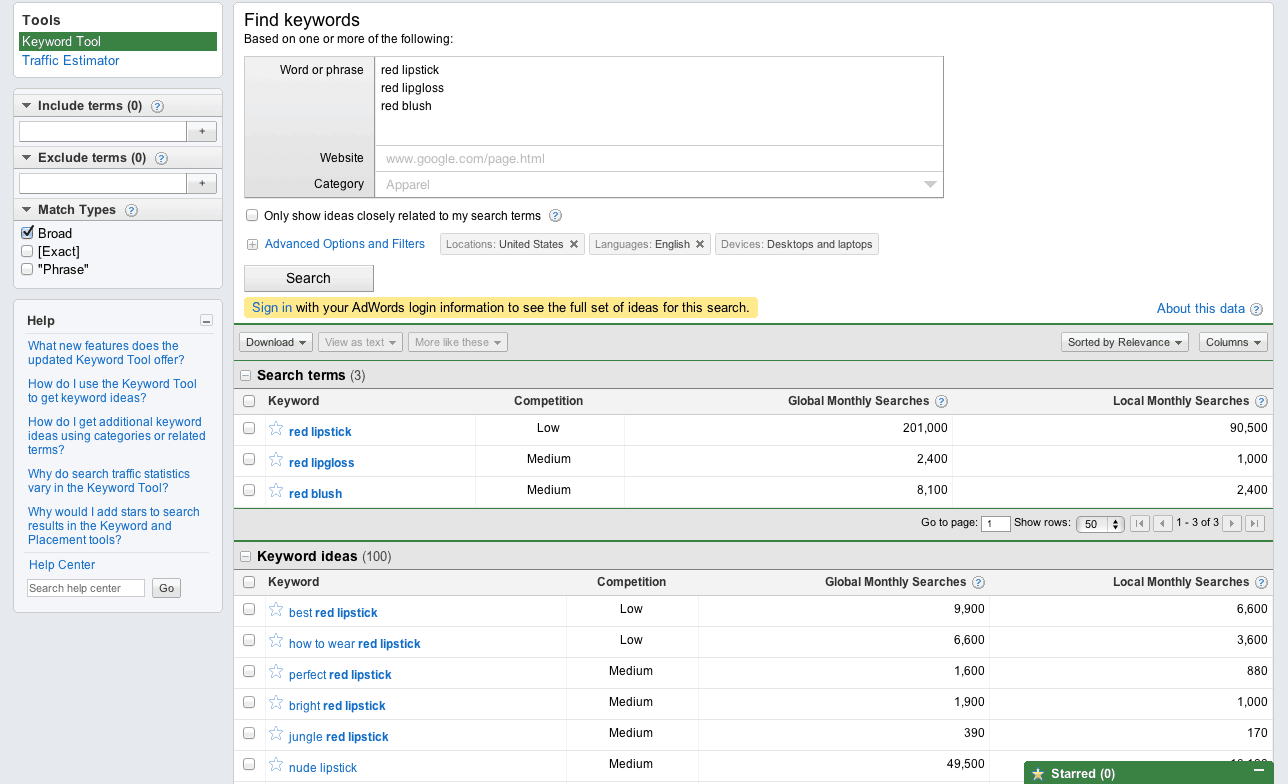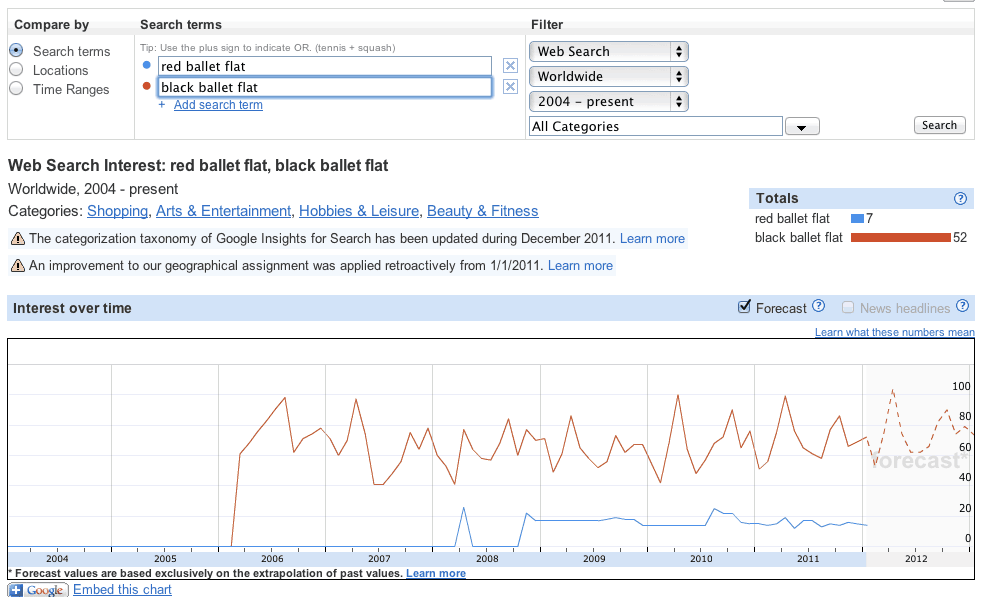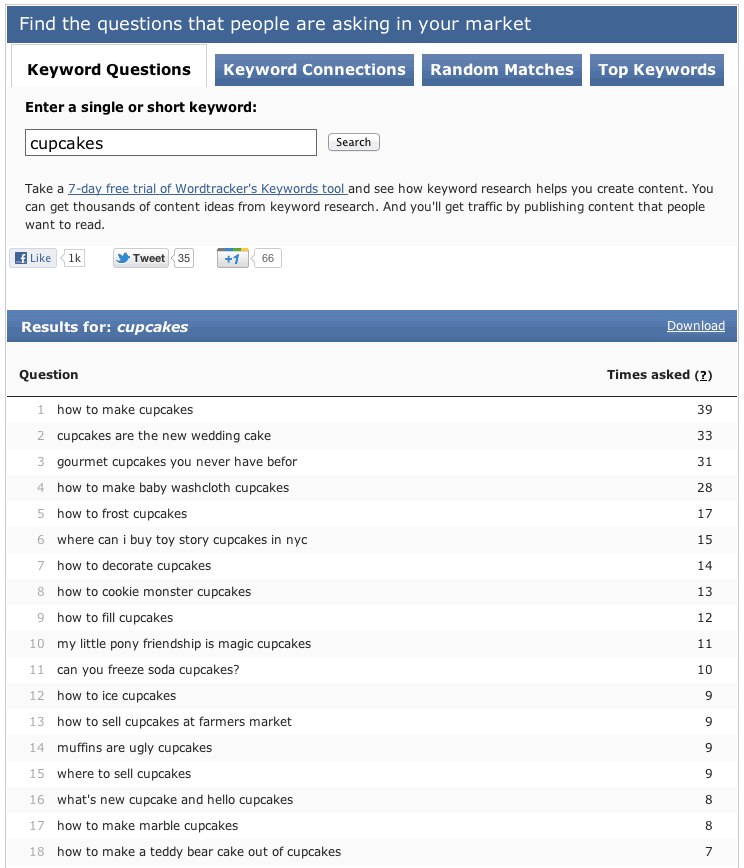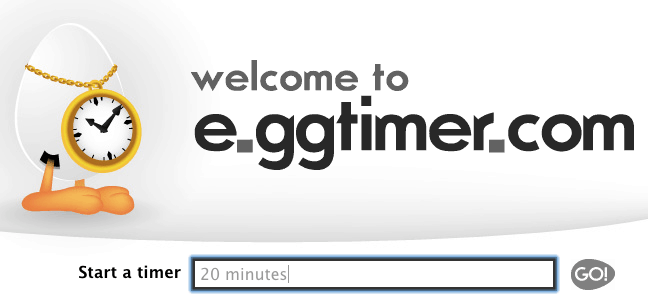Shareaholic share buttons are the calls to action that will prompt your readers to spread your content out to their social networks. But in order to give your blog posts that 
extra edge that makes them especially share-worthy, you may want a little help from tools specifically designed to enhance your photos, SEO, content planning and more. Here are 20 tools to that will improve your blog posts:
SEO
1. Raven Tools – Raven Tools is a complete set of internet marketing tools that offers keyword and competitor research so you know what to target in your blog posts. You can also manage your social media accounts using Raven Tools. They offer a free 30-day trial (no credit card!) and two pricing plans for $99/month and $249/month.
2. Zemanta – Get suggestions for articles to link to and photos to add. Enhance your article with other people’s content. (Sound smarter!) Or, sign up to have others link to you.
3. Google Analytics – Google offers free analytics to track your visitors and traffic sources to your content.
4. Google Keyword Research Tool– Discover the competition for the keywords you want to rank for, and find new variations of those search terms to include in your blog posts.
5. Google Insights for Search – Compare the popularity of each search term so you can prioritize which ones you will target in your blog posts. For example, here are the results for red ballet flat versus black ballet flat.
6. Feedburner – Increase the traffic to your blog by allowing your readers to subscribe by RSS or by email with Feedburner.
Photos
7. Flickr Creative Commons – Flickr’s Creative Commons provides “free” stock photos.
8. Shutterstock – Shuttershock offers high quality and inexpensive stock photos.
9. Instagram – Snap and edit photos you take with your iPhone for great images on your blog.
Idea Generation and Productivity
10. Tweetdeck – Follow hashtags and search terms relevant to your space to get ideas for more shareable blog posts. Bookmark blog posts that inspire you. Or, if you find consistent questions pertaining to your business or industry, answer them with your content.
11. Your customers – What do you use for customer support? Assist.ly? Get Satisfaction? Zendesk? If you’re blogging for your business, communicate with your customer support team and learn about the common questions asked over there.
12. Wordtracker Keyword Questions – Enter a keyword into this free tool and it will show you common questions associated with that search term. The common questions are great blog post material. Here is the result for “cupcakes.”
13. Egg Timer – Absolutely have to get a blog post done? Timebox your work and get it done in a definitive amount of time with this tool. Ready? Set? Go!
14. Google Docs – Use a Google spreadsheet to keep track of an editorial calendar. Plan out your content, down to which topics, keywords and CTAs you will cover. The nice thing about Google docs is that they are highly collaborative. You can share them with freelancers and guest bloggers so that everyone is in the loop.
15. Backupify – If you are going to use Google Docs and Gmail to communicate blog post ideas or work on actual content, you want to make sure that you back up your work! For just $3 per user per month, Backupify will back up your Google apps. They also offer social media backup.
All of these tools pair well with your Shareaholic website profiles and share buttons, helping you get the most shares out of the content that you create.
What tools help you create shareable content? Let us know in the comments!
You headline is your first impression. Here are 10 examples of highly shareable headlines.