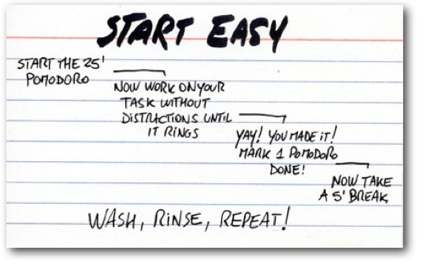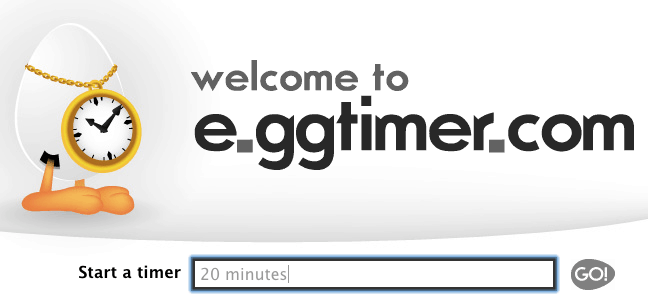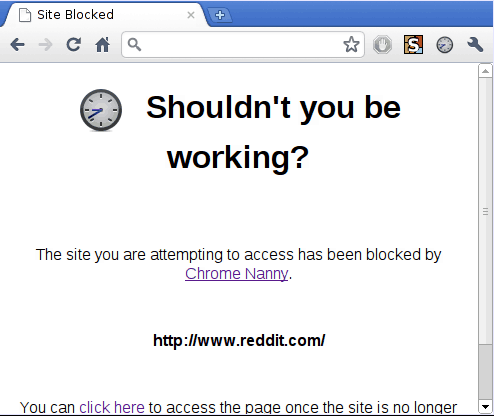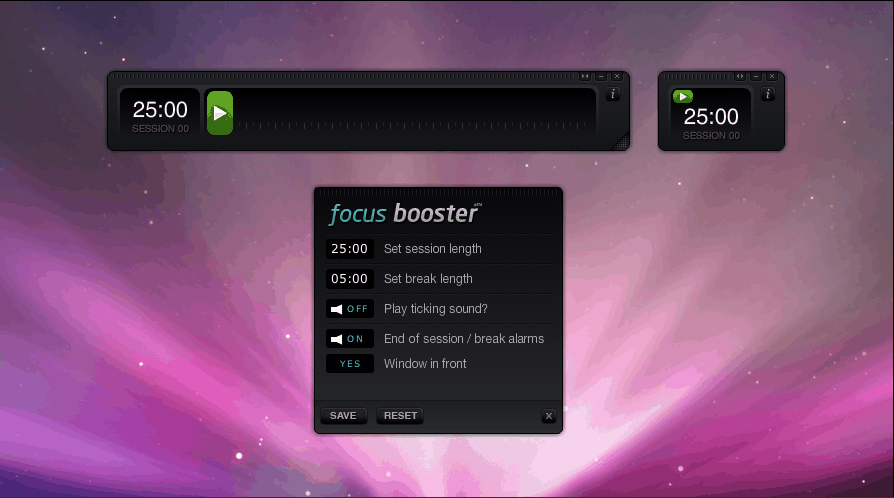Face it: There’s always too much work to do and not enough time. That’s why the time you invest in creating shareable content must be cherished, guarded and used wisely. Whether you’re a freelancer, a marketing manager or blog just for fun, managing your time will help you write quickly and more often. Productivity doesn’t come naturally to most people, though. But luckily there are tools that can help.
The Concept of Timeboxing
Sometimes half the battle of getting a blog post out is just getting started. There’s a hidden anxiety in the back of your mind. You think to yourself, “I don’t want to do this. This is going to be miserable. This is going to take me forever!” Well, not necessarily. That blog post seems a whole lot less scary when you decide it’s only going to take a half hour. In time management, a time box allocates a fixed period of time for an activity. The Pomodoro Technique of splitting up work into 25-minute intervals is a popular time-boxing strategy. A combination of task lists and activity-tracking software can help you stick to the Pomodoro Technique despite the distraction of Tweets, Facebook, Pinterest… the entire digital amusement park that is the world wide web.
5 Blogging Tools for Timeboxing
1. Chrometa
 Chrometa is time-tracking software. It’s especially great for freelance bloggers or anyone who reports billable hours. Install Chrometa on your desktop. Click when you are going to start a task, and turn it off when that task is complete. Chrometa tracks what websites and apps you used during that period of time. So if you were supposed to be blogging but were wandering off to Facebook for 20 minutes here or Buzzfeed for five minutes there, Chrometa takes a record of that. It’s motivating to know there will be a record of your online wandering if you let yourself get distracted. So even if you don’t need it for billable hours, Chrometa certainly will help motivate you to stay on task.
Chrometa is time-tracking software. It’s especially great for freelance bloggers or anyone who reports billable hours. Install Chrometa on your desktop. Click when you are going to start a task, and turn it off when that task is complete. Chrometa tracks what websites and apps you used during that period of time. So if you were supposed to be blogging but were wandering off to Facebook for 20 minutes here or Buzzfeed for five minutes there, Chrometa takes a record of that. It’s motivating to know there will be a record of your online wandering if you let yourself get distracted. So even if you don’t need it for billable hours, Chrometa certainly will help motivate you to stay on task.
2. E.ggTimer
This free blog tool is as straightforward as it comes. Set your time for how long you want to take to write your post and EggTimer will go off in 30 minutes or so when you’re all set. Ready? Go!
3. Nanny for Google Chrome
Nanny for Google Chrome, the artist formerly known as Chrome Nanny, blocks certain sites during periods of that you specify in your account settings. So, if you decide that Mondays, Wednesdays and Fridays from 9:00 am to 11:00 am are blogging time and that Twitter can’t be a part of it, you can tell Nanny for Chrome to block Reddit.com during those times. If you try to access the site, you’ll be greeted with a web page like this:
Nanny for Chrome doesn’t screw around. It certainly keeps you honest, but you’ve got to have a regular schedule in order to make the setup of this plugin worth it. Also, depending on the kind of blogging you do, sometimes it is helpful to be able to access these kinds of sites to find other articles to link to or photos to enhance your blog post.
4. Focus Booster
Focus Booster is free software that enables bloggers to follow the Pomodoro technique. Download the software to your desktop and click start when you want to begin a task. An alarm will go off in 25 minutes that lets you know when time is up.
5. Spotify
 Whether or not music is an effective productivity tool completely depends on whether or not you can focus with noise in the background. For some people, it’s helpful. For others, it’s more distracting that ever. If you’re more like the former, Spotify makes it easier than ever to create playlists. Work is less tedious with a fun playlist in the background, and racing against the length of your playlist is a great way to timebox your task. Although this doesn’t block you from opening sites like Twitter or Facebook, whatever tunes you choose to listen to may inspire you to keep focus nonetheless.
Whether or not music is an effective productivity tool completely depends on whether or not you can focus with noise in the background. For some people, it’s helpful. For others, it’s more distracting that ever. If you’re more like the former, Spotify makes it easier than ever to create playlists. Work is less tedious with a fun playlist in the background, and racing against the length of your playlist is a great way to timebox your task. Although this doesn’t block you from opening sites like Twitter or Facebook, whatever tunes you choose to listen to may inspire you to keep focus nonetheless.
How do you stay on task when creating blog posts? Let us know in the comments.
Want more recommendations for blogging tools? See our suggestions for blogging tools that will make your content more shareable.