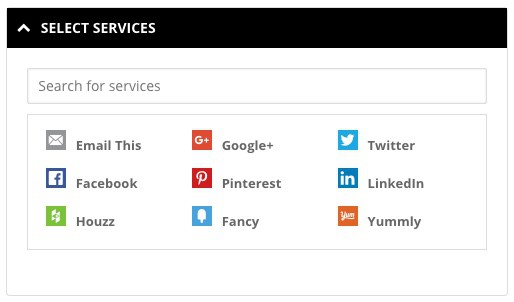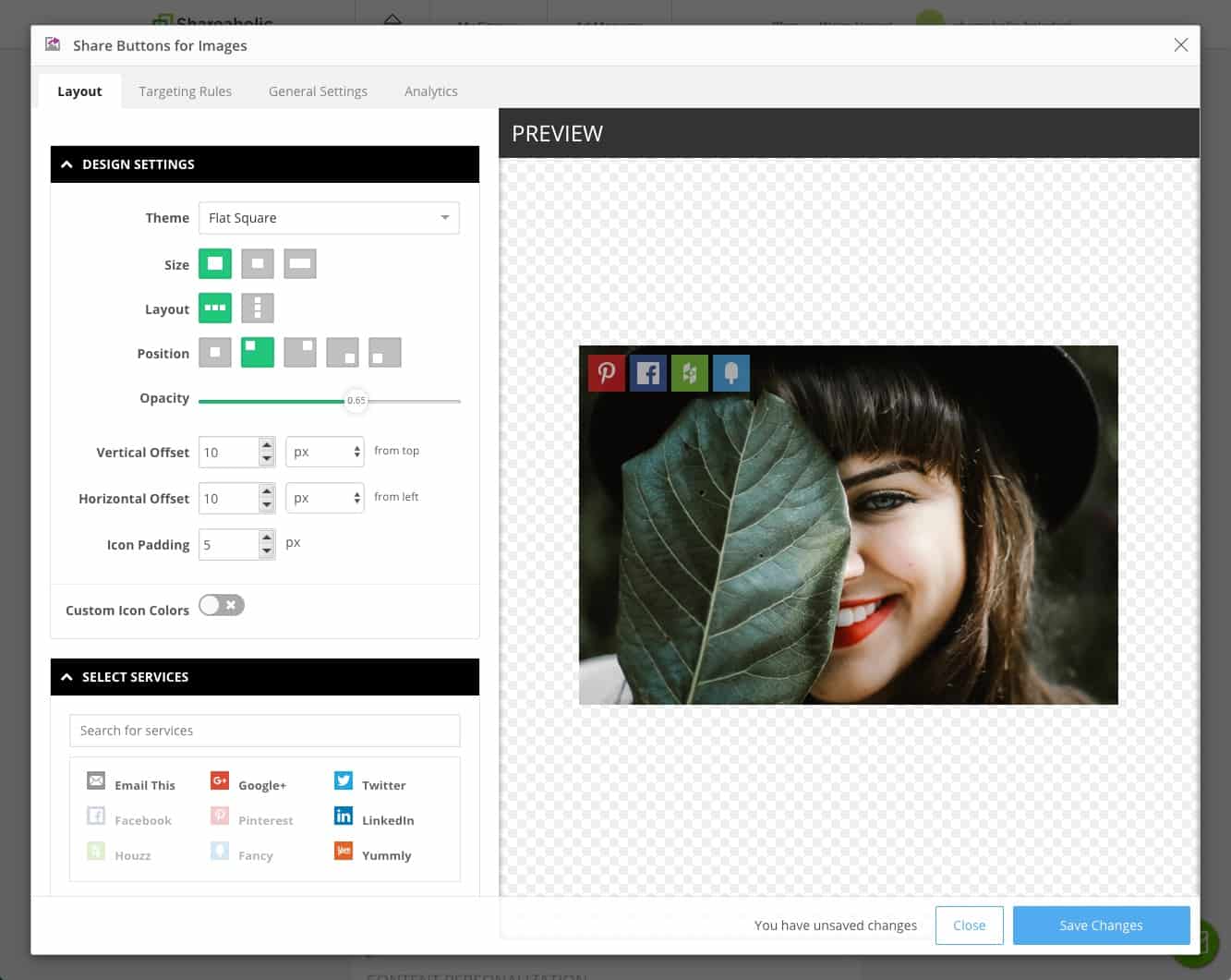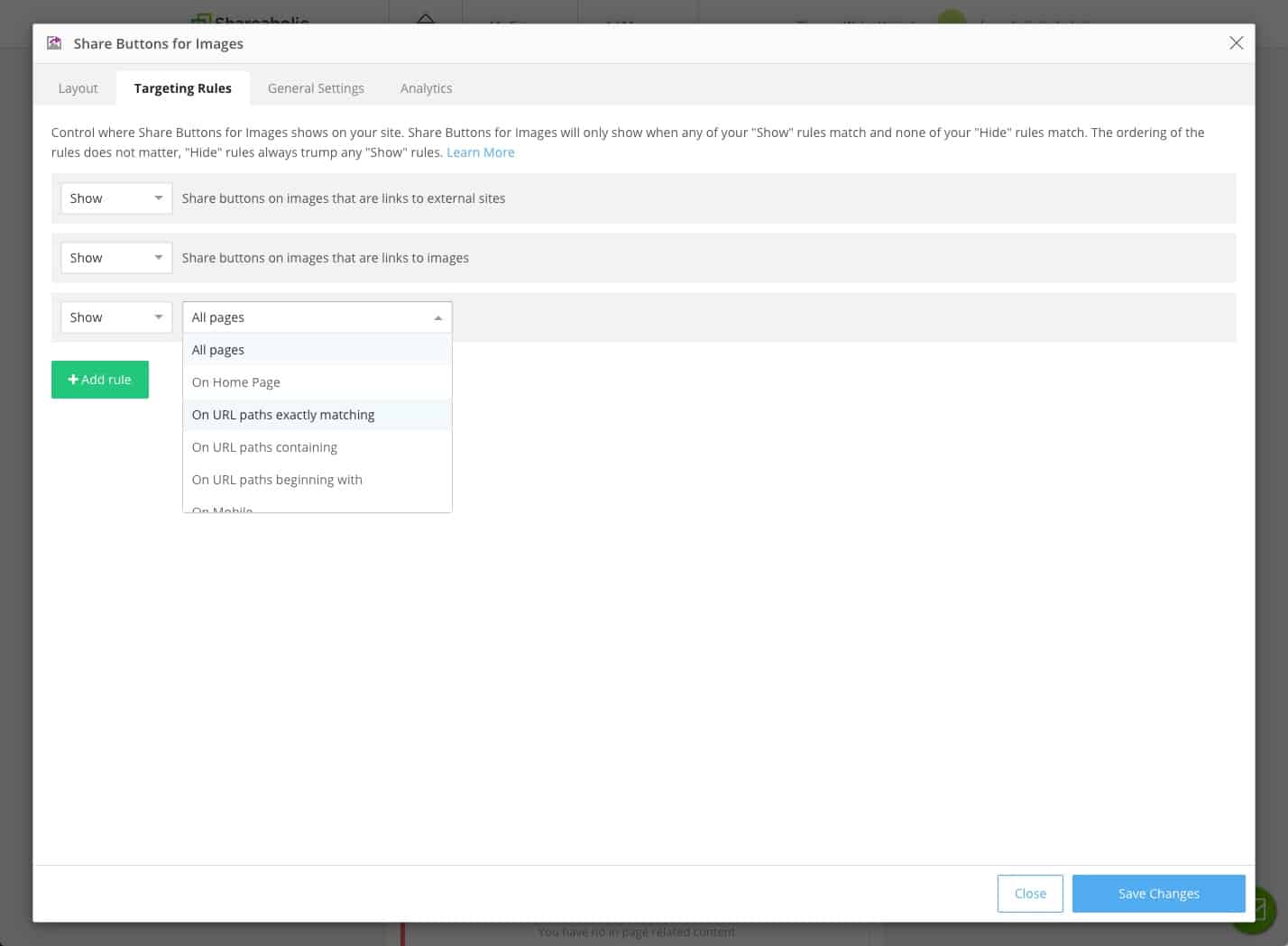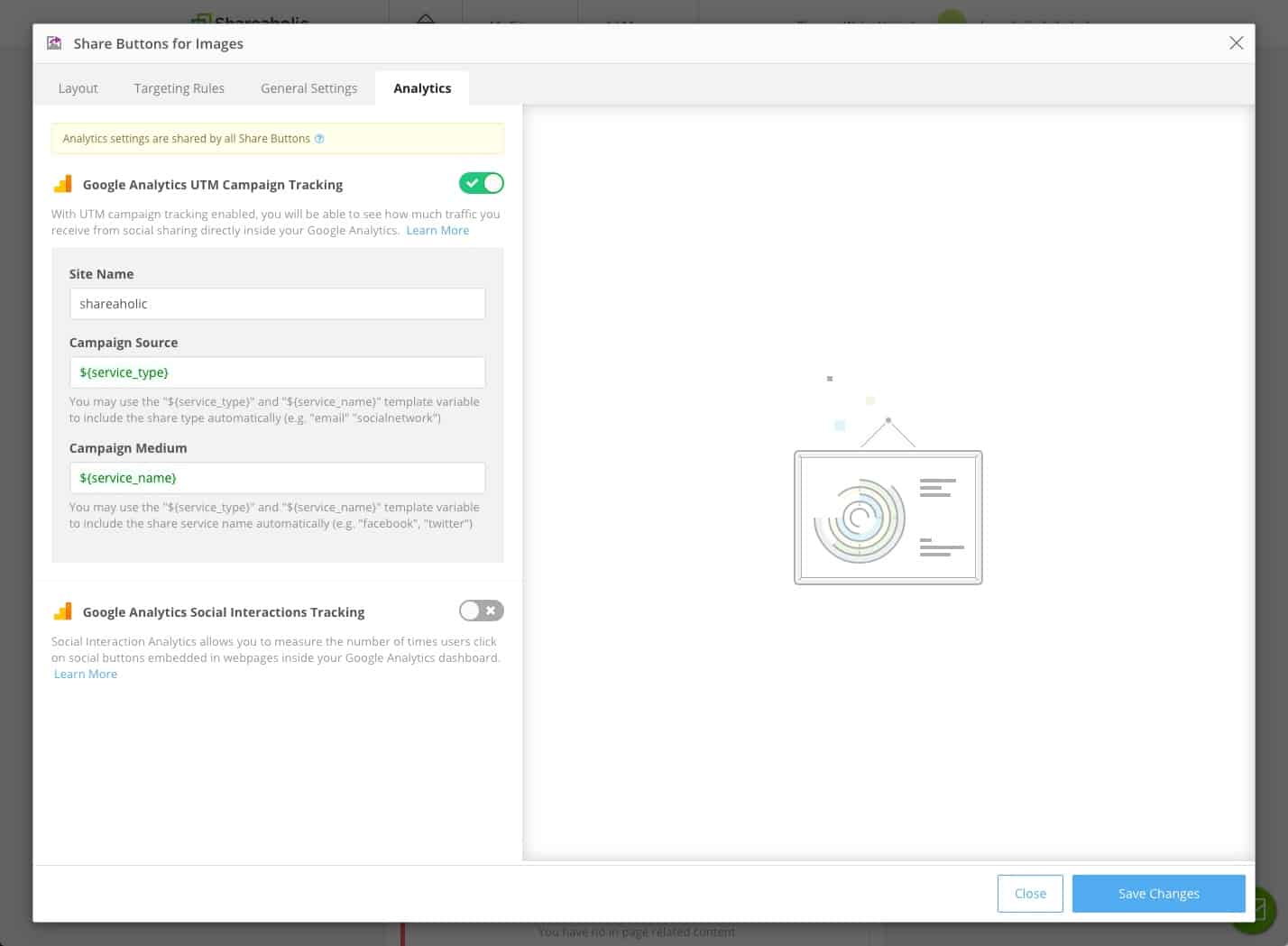Today we’re pleased to announce the latest major upgrade to Shareaholic’s suite of Website Growth Tools — a completely revamped Share Buttons for Images Plugin!
Shareaholic’s Share Buttons for Images is the simplest solution available to automagically add share buttons to images on your website, e-commerce store, blog, etc to make your content dead simple to share across major social networks. With this plugin enabled on your website, you will drive even more organic traffic, reputation, and linkbacks to your website. All for free.
With today’s update, you can now fully customize where these share buttons appear on your images and exactly how they will look and function, including setting opacity, offsets, icon padding, position, custom icon colors, size, and a lot more. All this, without touching ANY code!
And that is not all, we’ve even added support for:
- Google+
- Fancy.com (perfect for e-commerce sites)
- Yummly (perfect for recipe blogs)
- Houzz (perfect for home decoration & interior design sites)
Oh, and enabling Share Buttons for Images takes less than 30 seconds. It’s as easy as flipping a toggle. What are you waiting for?
Get Share Buttons for Images »