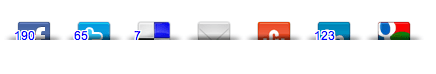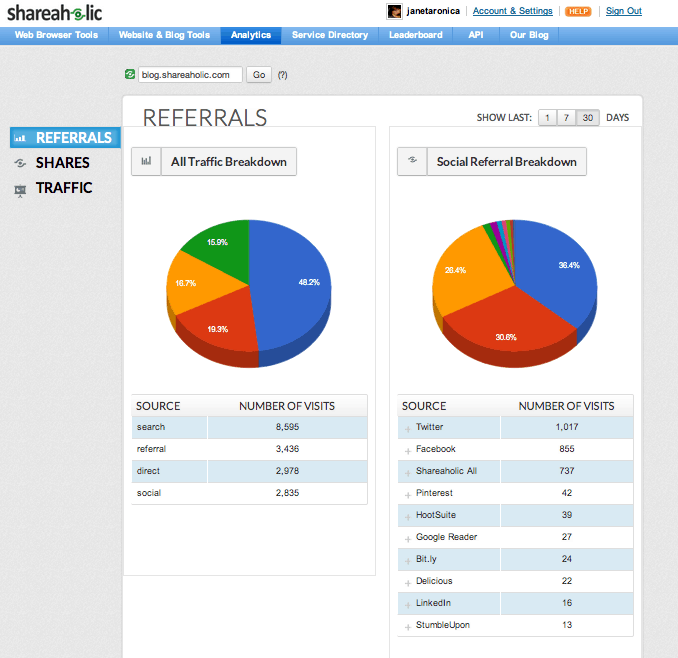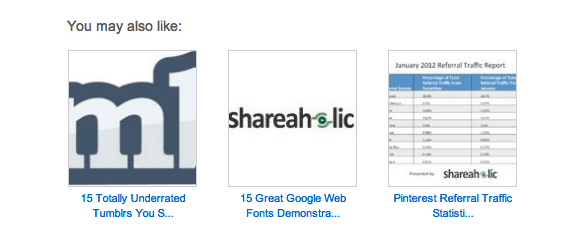![]() Love WordPress? Us too. Get Shareaholic for your WordPress site to drive traffic and track the effectiveness of your content.
Love WordPress? Us too. Get Shareaholic for your WordPress site to drive traffic and track the effectiveness of your content.
We talk a lot about creating shareable content on our blog. In the past, we’ve recommended making changes to your writing style, but today we’ve got some tips for creating shareable content using plugins for WordPress. Here are our five favorite plugins for making your WordPress blog easy to share:
1. All in One SEO Pack
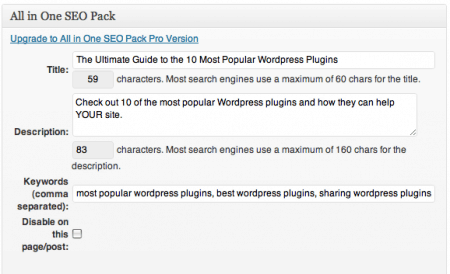
2. Headline Split Tester
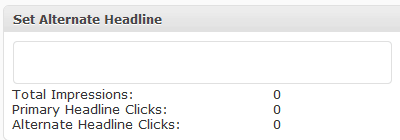
3 & 4. Portfolio Slideshow and Internal Link Builder
Once you’ve hooked them with your search terms and catchy headline, you need to keep them on your site with engaging content. For this category, I’m stuck between two different plugins: GRAND FlAGallery and Internal Link Builder.
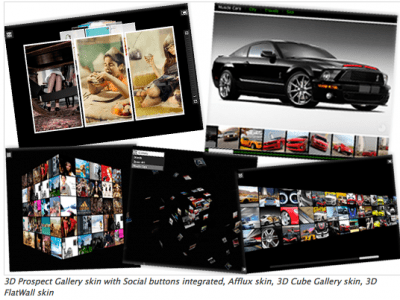

In the Internal Link Builder plugin, you can easily create a list of keywords and links to your own content and it will insert the links across your blog automatically. This tool is essential to keeping people on your site for a longer period of time.
5. Shareaholic for WordPress
After you’ve done such a great job drawing in readers from search engines, enticing them with a creative headline and keeping them on your blog with top-notch content, you can’t forget the last step—making it easy for your readers to share your content! Our plugin allows you to insert several options of social sharing buttons on your blog to best fit your theme. The newly-updated plugin also offers a Recommendations service and a built-in analytics dashboard! Shareaholic will help make it easy for your users to discover your content and share it with their networks.