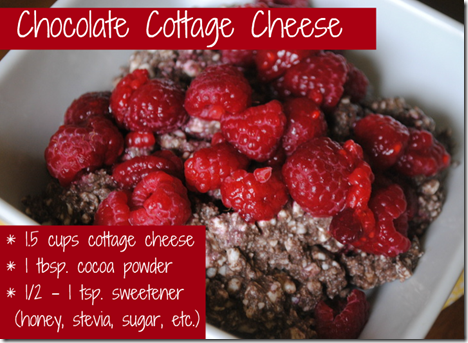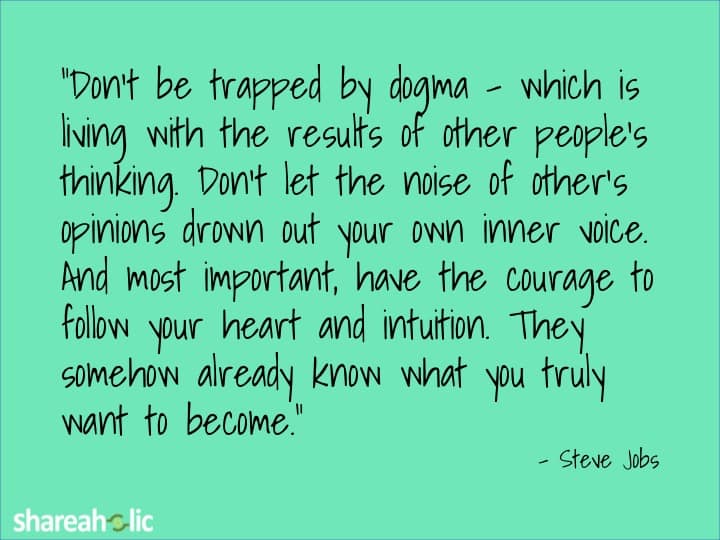Including photos on your blog is increasingly important—especially now that Pinterest is the fourth largest traffic driver in the world— but we’re not all first-class photographers. There’s also the issue that some face of pinning copyrighted content, so it’s usually safer to just create your Pinterest images yourself.
Luckily, there are many ways to create pinable content for your blog to increase shares to Pinterest and drive more traffic to your blog. Here are five tools to help get the job done:
1. Microsoft Office
One of the simplest image creators is one you probably use every day to throw together a slide deck or balance your budgets: Microsoft Office. Use Excel to create tables or graphs and Powerpoint to create images and infographics. Besides the fact that you are probably already familiar with the software, Excel and Powerpoint have pretty decent customization options without a confusing user interface.
If you’re skeptical about how it might turn out, check out the The Lean Green Bean’s charts. She uses great fonts, colors and layouts to show her workout routines—all which can be done with Microsoft Office. Notice, she brands each workout with her blog’s URL to keep her brand consistent as these images are repinned and shared across different social networks.
2. PicMonkey
If you’re looking to edit photos you’ve already taken and you’re not a Photoshop pro, PicMonkey is one of the best free online photo editors around. It is such an easy interface to use and you will have gorgeous edited photos in minutes. Add text, draw, adjust lighting, change colors and even give yourself a spray tan (if you so desire). No matter what you want to do with a picture, this tool is super easy to use.
Check out Peanut Butter Fingers to see the PicMonkey in action. (Hat tip to Julie, the author, for converting me completely to this awesome photo editor.) She has gorgeous photos that she puts text over to showcase recipes and workouts. PicMonkey seems to be treating her well!
3. Instagram
As I’m a wannabe photographer with a smartphone, Instagram is a godsend. It has over 100 million users, so you might already be on the social network. If not, grab your username now and start snapping away! Even the most mediocre photos look great with a filter, blur and border—this is a great tool for those of us just beginning to take pictures for our blogs.
A Shareaholic blogger who uses Instagram really well is Kathleen from Love and Sapphire. As she planned her wedding and made the decorations, she took photos with Instagram and shared them with her Pinterest followers. It’s a great way for her to showcase her work and promote her blog simultaneously!
4. Share As Image (formerly Pin a Quote)
If your specialty is words, not photos, this tool will open so many doors for you on Pinterest. Formerly Pin a Quote, Share As Image is a free tool to turn any text on the internet into an image. This works especially on Pinterest if you have something inspiring to share, as many people have boards reserved for inspirational quotes.
This worked really well for us in the past. Back in April, we had a post about Google Web Fonts where we used them to demonstrate some of Steve Jobs’ best quotes. Instead of just changing the font within our blog for each quote, we were able to make the content even more interesting and compatible with Pinterest by making them images.
5. Pinstamatic
Sitting at the intersection of PicMonkey and Share As Image, Pinstamatic is a creative and easy way to create pinable content. While you can already create quotes with Share As Image and edit photos pretty extensively with PicMonkey, Pinstamatic lets you pin sticky notes, screenshots of webpages, album covers from Spotify, images of Twitter profiles, locations with commentary, and even calendar dates. This simple tool makes it easy to create content for Pinterest without having a photo to use first.
To see how awesome content like this can look, check out C.R.A.F.T’s (Creating Really Awesome Free Things) post about post-it notes. Though Jamie created hers with PicMonkey, you can also make this type of image with Pinstamatic. Her pin to promote this post is simple, yet very creative and eye catching.
Ultimately, creating images for your blog to help promote it on Pinterest doesn’t have to be a daunting task. All of these tools are super easy to use—so get pinning!
What other tools do you use on your own blog to create images? Share your tips with us in the comments below!
Make it easy for your readers to share your images to Pinterest with Shareaholic for your blog.